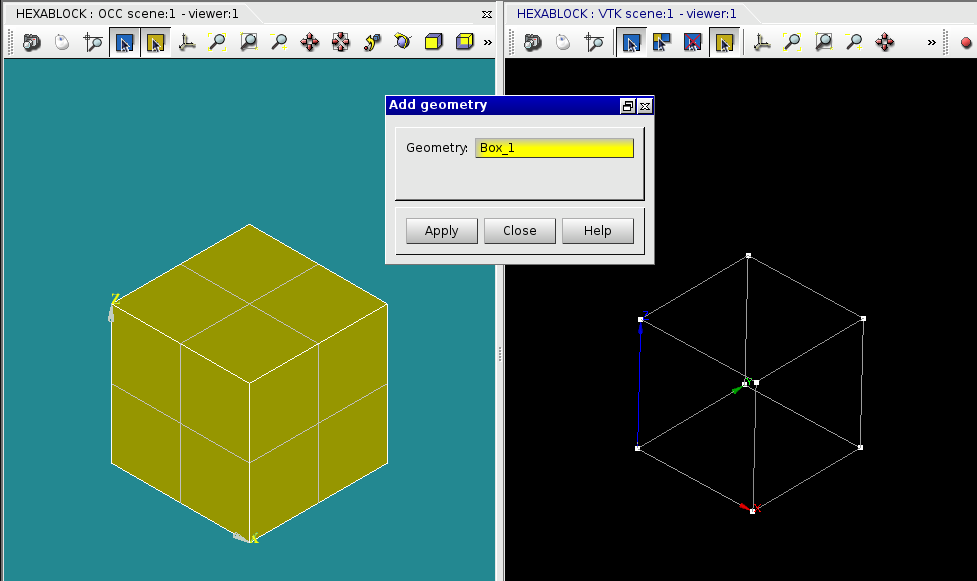Add a geometry to a document¶
Only geometries added to a document can be used by that document. Vertices, Edges and Quadrangles of the model of blocks of a document can only be associated to those of a geometry that has already been added to that document.
To add a geometry to a document:
- 1- Import the geometry (.brep, .step, ...) in the GEOM Module
- 2- Activate HexaBlock
- 3- Open your document or create a new one
- 4- In the Main Menu select Association -> Add geometry
- 5- Select the imported geometry and click the Apply button of the Add geometry Dialog Box
Adding geometry to a document
TUI command: Add a geometry to a document