Manage discretization laws¶
Add law¶
A discretization law is defined by four properties:
the name of the law
the number of nodes for the discretization law
the coefficient for the arithmetic and geometric law
- the kind of the law:
- uniform (default)
- arithmetic
- geometric
To define a discretization law in the Main Menu select Mesh -> Add Law.
The dialogue box to create a law is:
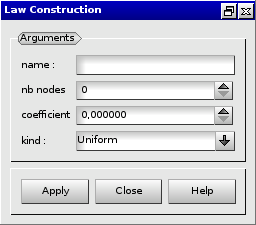
Add a Discretization Law
Remove law¶
To remove a group from the model, in the Mesh Tab’s Tree View select the Law you want to remove then click on Mesh -> Remove Law in the main menu.
TUI command: Define a law of discretization