Modify elements by transforming elements¶
To modify elements by transforming elements in the Main Menu select Model -> Operation -> Perform transformation.
Modify elements by translation¶
Arguments:
- elements to translate,
- vector.
The dialogue box to modify elements by translation is:
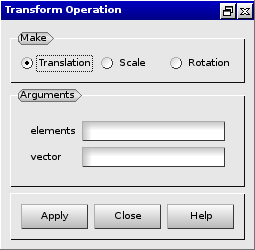
Modify Elements by Translation
Modify elements by scaling¶
Arguments:
- elements,
- vertex,
- k growing factor.
The dialogue box to modify elements by scaling is:
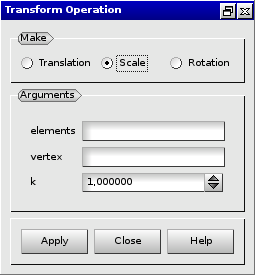
Modify Elements by Scaling
Modify elements by rotation¶
Arguments:
- elements,
- vertex,
- vector direction,
- angle.
The dialogue box to modify elements by rotation is:
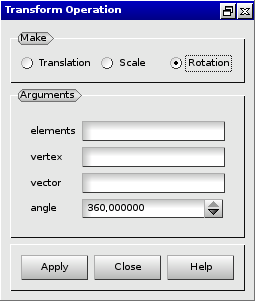
Modify Elements by Rotation
TUI command: Modify elements by transforming elements