Remove hexahedra¶
To remove an Hexahedron in the Main Menu select Model -> Operation -> Remove hexahedra.
Arguments: 1 hexahedron and a flag to indicate if connected hexahedra should be removed or not.
The dialogue box for removing hexahedra:
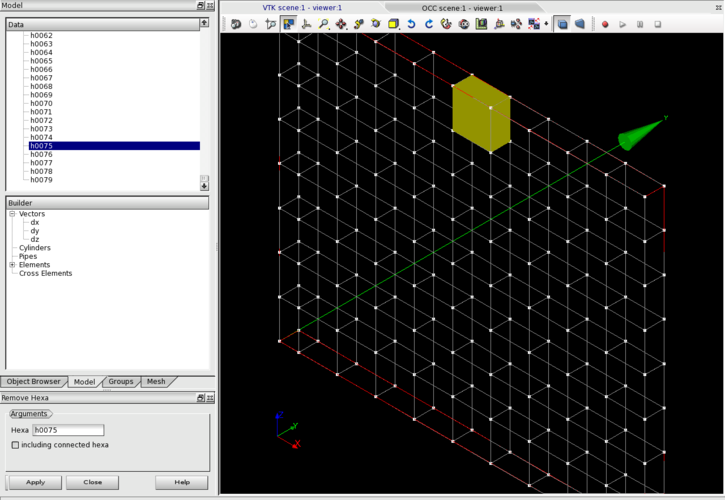
Remove hexahedra
The selection can be made either in the list of hexahedra or in the graphic zone.
The result of this action is:
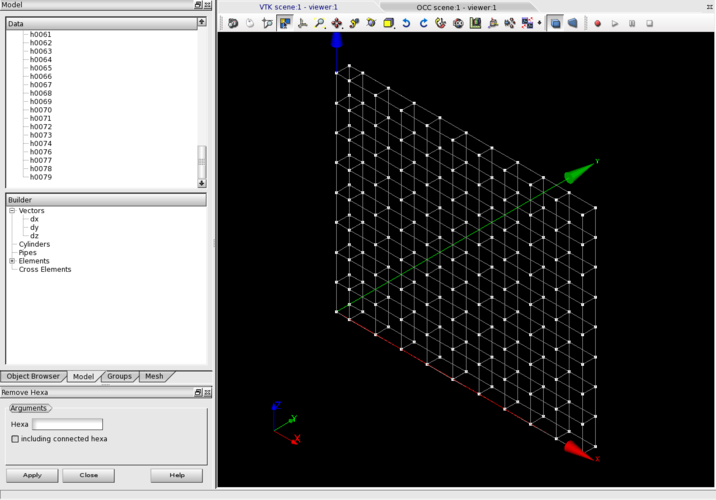
TUI command: Remove hexahedra