Vertex
To create a Vertex in the Main Menu select Model -> Construction -> Add vertex.
The vertex is defined by settings its x, y and z Coordinates.
Arguments: x, y and z coordinates of the vertex.
The dialogue box for the creation of a vertex is:
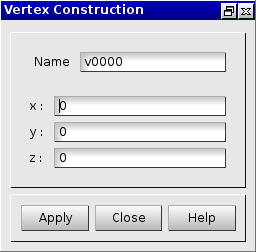
Add Vertex
TUI command: Vertices