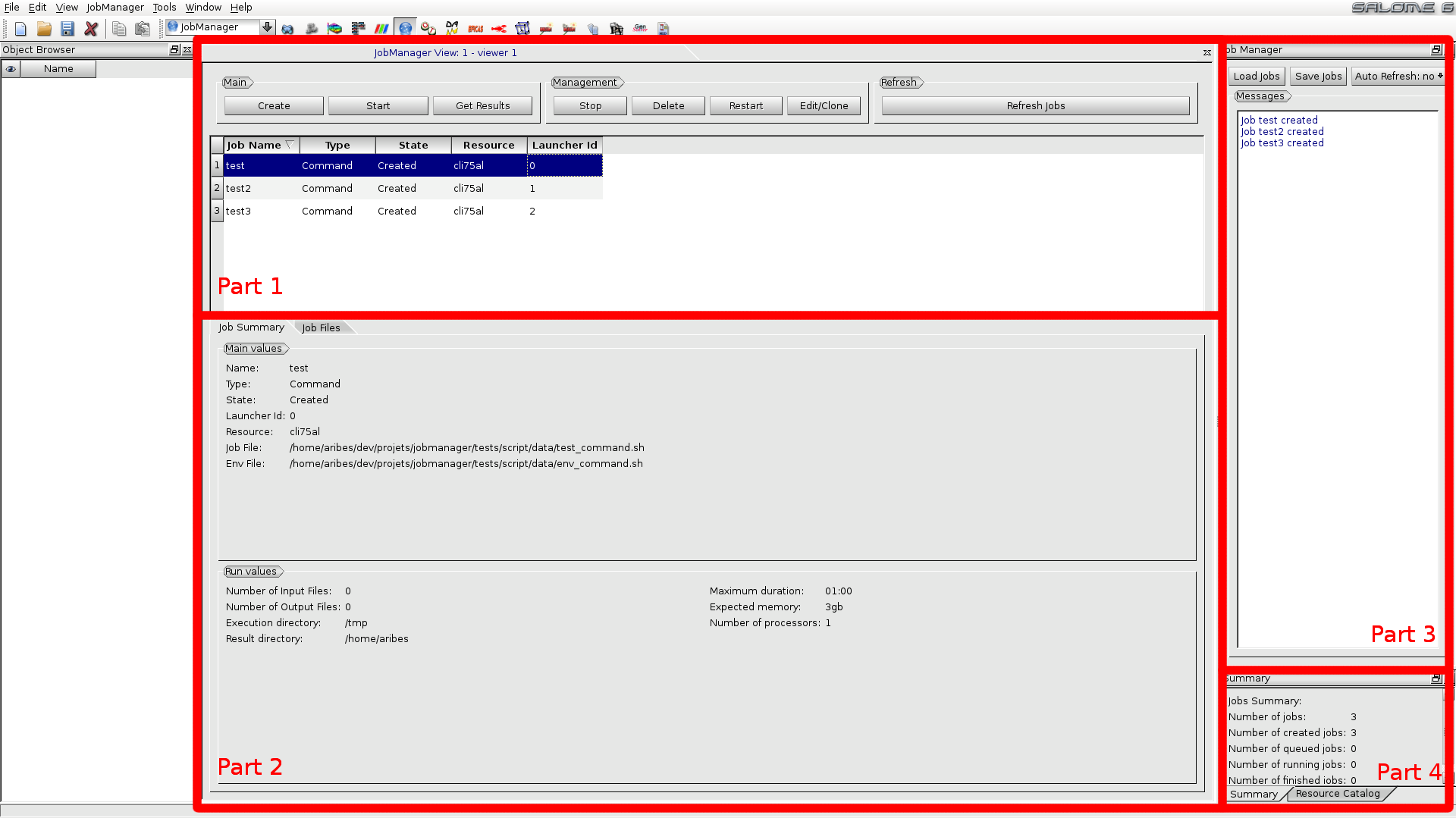Main functionalities¶
The JOBMANAGER module permits to define three types of jobs:
- User scripts.
- Python scripts launched in a SALOME session.
- YACS schemas.
The module handles different types of computational resources:
- Interactive computers (rsh, ssh).
- Clusters managed by batch systems like PBS, LSF or SGE.
User’s job list could be saved and loaded. Finally, the module provides an editor for managing user’s SALOME resources.