Version: 8.3.0
Mesh module provides the possibility to perform different measurements of the selected mesh data.
All measurement operations are available via Measurements top-level menu. Access to the measurements operations is implemented via a single dialog box, where each operation is represented as a separate tab page.
This operation allows measuring the distance between two objects. Currently only node-to-node and node-to-origin operations are available, but this operation will be extended in the future to support other mesh objects - elements, meshes, sub-meshes and groups.
To start Minimum Distance operation, select Minimum Distance tab in Measurements dialog.
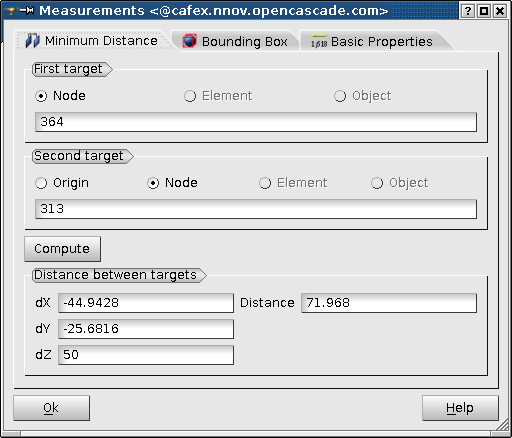
Choose the first and the second target by switching the corresponding radio buttons, then select the objects the distance between which is to be calculated (or input their IDs directly in case of nodes/elements) and press Compute button.
The following targets are supported:
The result will be shown in the bottom area of the dialog. In addition, a simple preview will be shown in the 3D viewer.
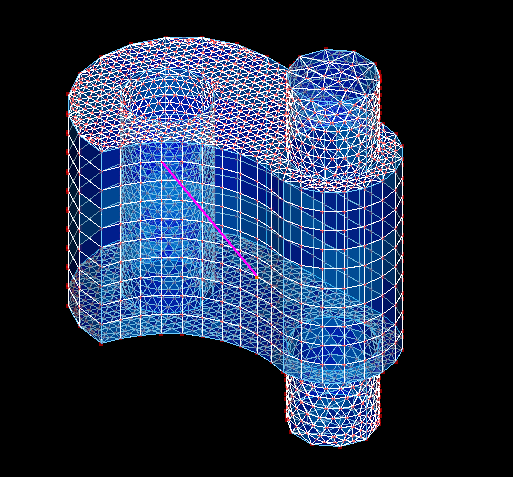
This operation allows calculating the bounding box of the selected object(s).
To start Bounding Box operation, select Bounding Box tab in Measurements dialog.
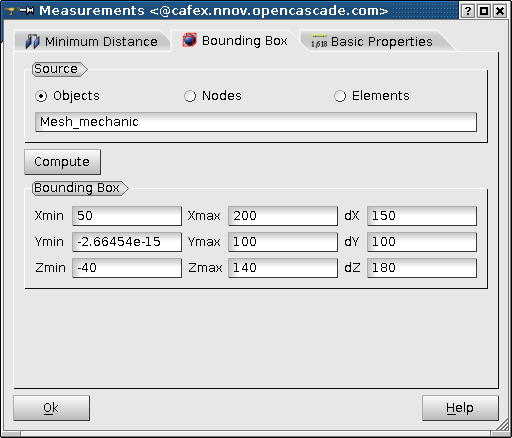
Choose the required type of the object by switching the corresponding radio button, select the object(s) and press Compute button.
The following types of input are available:
The result of calculation will be shown in the bottom area of the dialog. In addition, a simple preview will be shown in the 3D viewer.
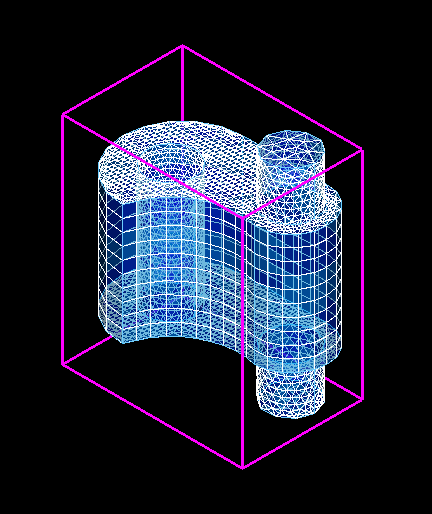
This operation provides calculation of length, area or volume for the the selected object:
To start a Basic Properties calculation, select Length, Area or Volume item.
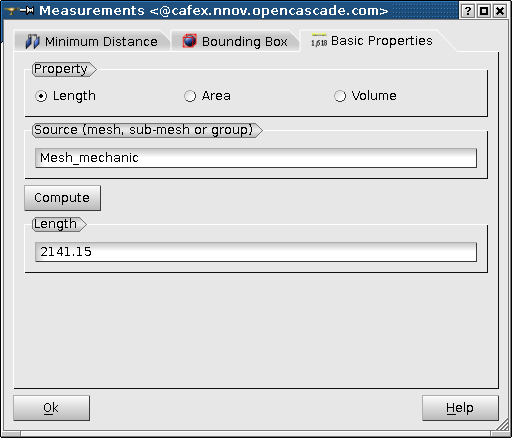
In the dialog box select the required type of calculation (length, area or volume) and the object (mesh, sub-mesh or group) and press Compute button.
The result of calculation will be shown in the bottom area of the dialog.
See Also a sample TUI Script of Measurement operations.