Import or build a geometry without constraint¶
A main feature of HEXABLOCK is to define a geometry without constraint for hexahedral meshing.
The user has two ways to define the geometry for meshing:
- import a geometry from a STEP, IGES or BREP file,
- build a geometry with GEOM component.
The following pictures show different geometries for exemples:

Connecting rod
(see Example: Python script for a connecting rod)
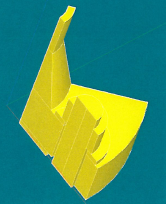
Bridle
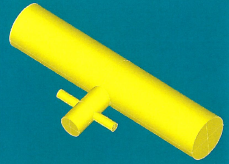
Intersection of cylinders
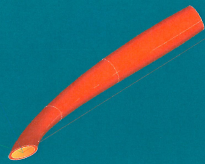
Bent (curved) pipe